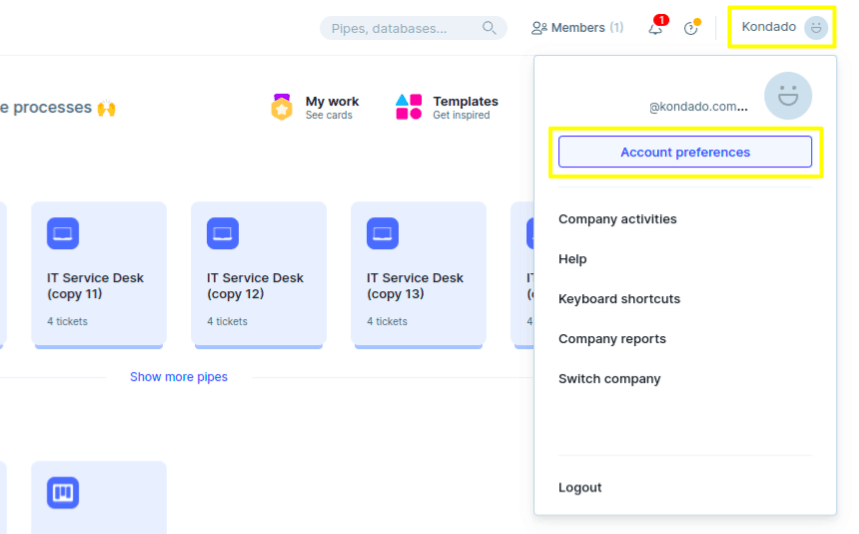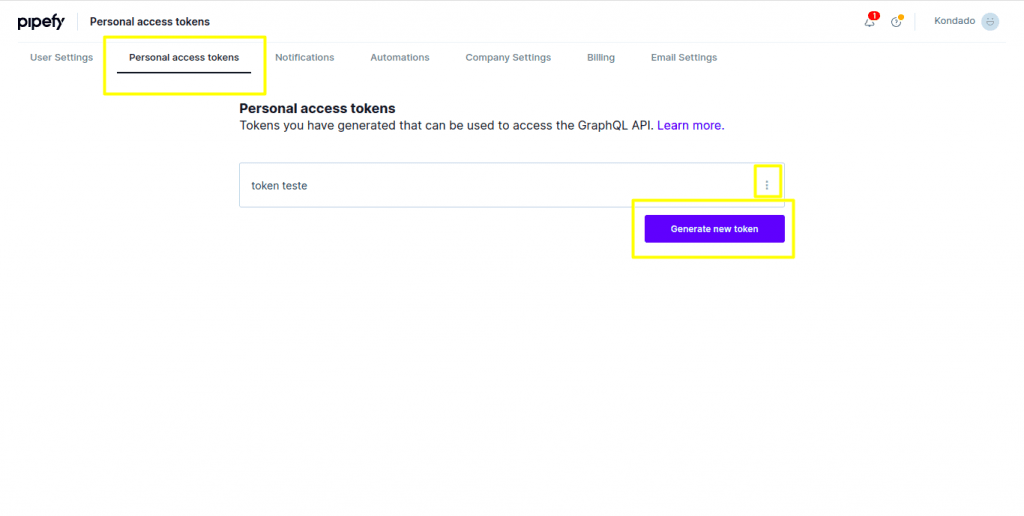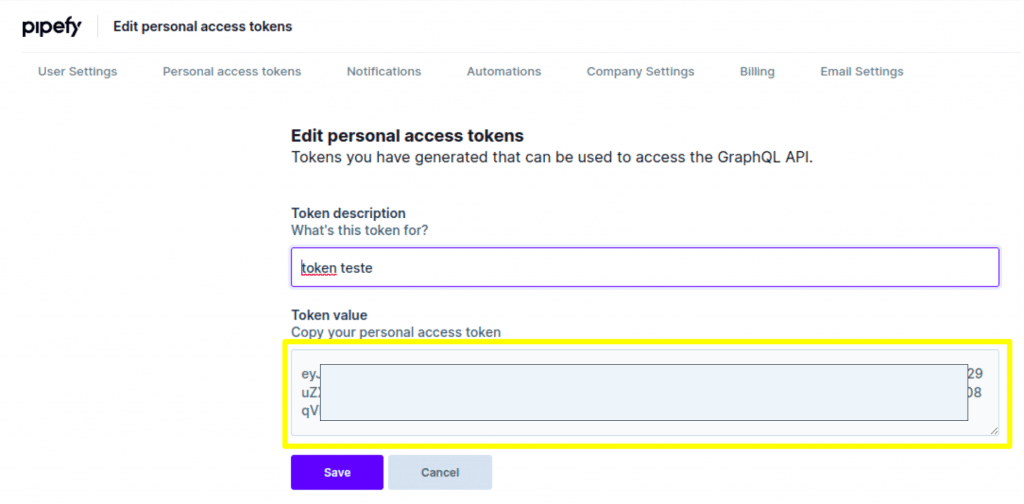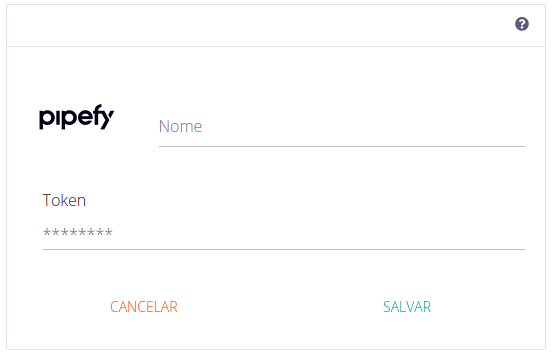Adicionando o conector
Requisitos
- Siga as instruções abaixo com um usuário com acesso de "company administrator"
Instruções
- Faça login na sua conta do Pipefy, clique no menu do canto superior direito e depois "Account preferences"
- Selecione a seção "Personal access tokens" e depois clique em "Generate new token" caso queira gerar um novo ou nós 3 pontos verticais ao lado de um token existente caso queira utilizá-lo
- Copie o valor de "Token value"
- Faça login na plataforma da Kondado, vá para a seção de acionar conectores e selecione o conector do Pipefy
- Dê um nome para o seu conector e, em Token, cole o valor obtido no passo 3
Integrações
Índice
Gráfico de relacionamento
Clique para ampliar
Cards
- Para esta integração é possível a escolha do tipo de replicação. Escolha o método integral caso haja deleção cards de sua conta e você deseje que estas ações sejam replicadas para seu destino
Tipo de replicacao: Incremental ou Integral (configuravel pelo usuario)
Relacionamentos:
Objeto principal
| Campo | Tipo | |
|---|---|---|
|
text |
[en] ID The card ID |
|
|
float |
[en] The seconds since the card was created |
|
|
float |
[en] The card total attachments |
|
|
float |
[en] The card total checked items |
|
|
float |
[en] The card total checklist items |
|
|
float |
[en] The card total comments |
|
|
timestamp |
[en] When the card was created |
|
|
text |
[en] The user display name |
|
|
text |
[en] The user emailThe user email1 |
|
|
text |
[en] The user ID |
|
|
text |
[en] The user name |
|
|
text |
||
|
text |
||
|
text |
||
|
float |
||
|
text |
[en] The phase ID |
|
|
float |
[en] The seconds since the card entered current phase |
|
|
boolean |
[en] Whether the card is done |
|
|
timestamp |
[en] The card due date |
|
|
text |
[en] The card email address |
|
|
timestamp |
||
|
timestamp |
||
|
boolean |
[en] Whether the card is expired |
|
|
timestamp |
[en] When the card was finished |
|
|
boolean |
[en] Information about any inbox email read status |
|
|
boolean |
[en] Whether the card is late |
|
|
text |
[en] The card path |
|
|
timestamp |
[en] When the card first entered the current phase |
|
|
text |
[en] The card ID |
|
|
text |
[en] The card title |
|
|
timestamp |
[en] When the card was last updated |
|
|
text |
[en] The card URL |
|
|
text |
[en] The card Unique UUID |
pipefy_cards_labels
| Campo | Tipo | |
|---|---|---|
|
text |
[en] ID The card ID |
|
|
text |
[en] Represents the color used in the label using a hexadecimal string. |
|
|
text |
[en] Represents the label identifier. |
|
|
text |
[en] Represents the label name. |
pipefy_cards_phases_history
| Campo | Tipo | |
|---|---|---|
|
text |
[en] ID The card ID |
|
|
text |
[en] The phase id |
|
|
text |
[en] The phase name |
|
|
boolean |
[en] Whether or not the card ever became late on a phase. |
|
|
timestamp |
[en] Represents the date and time of when the card first entered the phase. |
|
|
boolean |
[en] Whether or not the phase detail is in the start form. |
|
|
float |
[en] Represents the seconds card stayed in the phase. |
|
|
timestamp |
[en] Represents the date and time of when card first entered the phase. |
|
|
timestamp |
[en] Represents the date and time of when card last entered the phase. |
|
|
timestamp |
[en] Represents the date and time of when card left the phase. |
pipefy_cards_summary
| Campo | Tipo | |
|---|---|---|
|
text |
[en] ID The card ID |
|
|
text |
[en] Represents the title of the selected field to be represented in the summary. |
|
|
text |
[en] Field type |
|
|
text |
[en] Represents the value of the selected field to be represented in the summary. |
pipefy_cards_subtitles
| Campo | Tipo | |
|---|---|---|
|
text |
[en] ID The card ID |
|
|
text |
[en] The value of an Attachment, Checklists, Connection or Label field, processed as an array type |
|
|
text |
||
|
text |
[en] The value of a Date, DateTime or DueDate field, processed as a date type |
|
|
text |
[en] The value of a DateTime or DueDate field, processed as a date and time type |
|
|
timestamp |
[en] When the field was filled |
|
|
text |
[en] The field float value |
|
|
text |
[en] The searcheable name |
|
|
text |
[en] The field name |
|
|
text |
[en] The field value prepared for report |
|
|
timestamp |
[en] When the field was last updated |
|
|
text |
[en] The field value |
pipefy_cards_fields
| Campo | Tipo | |
|---|---|---|
|
text |
[en] ID The card ID |
|
|
text |
[en] The value of an Attachment, Checklists, Connection or Label field, processed as an array type |
|
|
text |
||
|
text |
[en] The field name |
|
|
text |
||
|
timestamp |
||
|
text |
pipefy_cards_parents
| Campo | Tipo | |
|---|---|---|
|
float |
[en] The (child) card ID |
|
|
text |
[en] Represents the id of the parent card |
|
|
text |
[en] The title of the parent card |
pipefy_cards_assignees
Databases
Tipo de replicacao: Incremental
Parametros:
- Data inicial de leitura (Savepoint): A partir de qual data de atualização os dados serão lidos
Organizations
Tipo de replicacao: Integral
Objeto principal
| Campo | Tipo | |
|---|---|---|
|
float |
[en] The organization ID |
|
|
boolean |
||
|
boolean |
||
|
boolean |
||
|
timestamp |
[en] When the organization was created |
|
|
text |
[en] The user ID |
|
|
text |
[en] The user name |
|
|
text |
[en] String The organization logo URL |
|
|
boolean |
||
|
float |
[en] Quantity of members of the organization |
|
|
text |
[en] The organization name |
|
|
boolean |
[en] Whether only Admins can create pipes |
|
|
boolean |
[en] Whether only Admins can invite new users |
|
|
boolean |
||
|
boolean |
||
|
boolean |
||
|
boolean |
||
|
boolean |
||
|
boolean |
||
|
boolean |
||
|
boolean |
||
|
boolean |
||
|
text |
||
|
text |
[en] Current user's role in the organization |
|
|
boolean |
[en] Whether the user can create a new pipe |
|
|
boolean |
[en] Whether the user can invite another user to this organization or not |
|
|
text |
[en] The organization UUID |
pipefy_organizations__members
| Campo | Tipo | |
|---|---|---|
|
float |
[en] The organization ID |
|
|
text |
[en] The user role name. Valid roles: 1. Organization: - admin: Team admin, can view/join all pipes and access/manage the team settings; - normal: Team member, can view and join all public pipes; - guest: Team guest, is free and can only create cards. 2. Pipe: - admin: Pipe admin, can create and edit cards as well as manage the pipe settings; - member: Pipe member, can create new cards as well as access the existing ones to edit and move them across the pipe; - creator: Pipe start form only, has limited access to the pipe - can create cards; - my_cards_only: Pipe restricted view, can create new cards but is only allowed to view/edit cards created by or assigned to him; - read_and_comment: Pipe read only, can view the cards and add comments. 3. Database Table: - admin: Table admin, can create an edit records, edit the table and its settings; - member: Table member, can view and create records (if authorized on the settings). |
|
|
text |
[en] The user display name |
|
|
text |
[en] The user email |
|
|
text |
[en] The user name |
|
|
text |
[en] The user username |
|
|
text |
[en] The user ID |
pipefy_organizations__users
Phases
| Campo | Tipo | |
|---|---|---|
|
float |
[en] The phase ID |
|
|
float |
[en] The pipe ID |
|
|
text |
[en] The phase name |
|
|
float |
[en] The phase total cards |
|
|
timestamp |
[en] When the phase was created |
|
|
text |
[en] The phase description |
|
|
boolean |
[en] Whether it is a final phase |
|
|
float |
[en] The phase total expired cards |
|
|
float |
[en] The phase positional index |
|
|
float |
[en] The phase total late cards |
|
|
float |
[en] The sequential identifier |
Pipes
Objeto principal
| Campo | Tipo | |
|---|---|---|
|
float |
[en] The pipe ID |
|
|
float |
[en] Card organization id |
|
|
float |
[en] The pipe total cards |
|
|
float |
[en] Id which the Pipe was cloned from |
|
|
text |
[en] The content displayed in the start form button |
|
|
timestamp |
[en] When the pipe was created |
|
|
text |
[en] The Repo description |
|
|
text |
[en] The pipe's email inbox address |
|
|
float |
[en] The number used in the pipe SLA |
|
|
float |
[en] The seconds of the unit used in the pipe SLA |
|
|
boolean |
[en] Whether anyone can create cards in the pipe |
|
|
text |
[en] The Repo icon |
|
|
timestamp |
[en] When a card was last updated in the pipe |
|
|
text |
[en] The Repo name |
|
|
text |
[en] The Repo noun for their registries |
|
|
boolean |
[en] Whether only Admins can delete cards |
|
|
boolean |
[en] Whether only the card assignees can edit it |
|
|
float |
[en] The total amount of cards not done |
|
|
boolean |
||
|
boolean |
||
|
boolean |
||
|
boolean |
||
|
boolean |
||
|
boolean |
||
|
boolean |
||
|
boolean |
[en] Whether the Repo is public |
|
|
text |
[en] The current user role in the pipe |
|
|
float |
[en] The repo start form phase id |
|
|
text |
[en] The pipe Small Unique ID |
|
|
float |
[en] The total users in the pipe |
|
|
text |
[en] Unique identifier id |
pipefy_pipes__labels
| Campo | Tipo | |
|---|---|---|
|
float |
[en] The pipe ID |
|
|
text |
[en] Represents the color used in the label using a hexadecimal string. |
|
|
text |
[en] Represents the label identifier. |
|
|
text |
[en] Represents the label name. |
pipefy_pipes__members
| Campo | Tipo | |
|---|---|---|
|
float |
[en] The pipe ID |
|
|
text |
[en] The user role name. Valid roles: 1. Organization: - admin: Team admin, can view/join all pipes and access/manage the team settings; - normal: Team member, can view and join all public pipes; - guest: Team guest, is free and can only create cards. 2. Pipe: - admin: Pipe admin, can create and edit cards as well as manage the pipe settings; - member: Pipe member, can create new cards as well as access the existing ones to edit and move them across the pipe; - creator: Pipe start form only, has limited access to the pipe - can create cards; - my_cards_only: Pipe restricted view, can create new cards but is only allowed to view/edit cards created by or assigned to him; - read_and_comment: Pipe read only, can view the cards and add comments. 3. Database Table: - admin: Table admin, can create an edit records, edit the table and its settings; - member: Table member, can view and create records (if authorized on the settings). |
|
|
text |
[en] The user display name |
|
|
text |
[en] The user email |
|
|
text |
[en] The user name |
|
|
text |
[en] The user username |
|
|
text |
[en] The user ID |
pipefy_pipes__users
| Campo | Tipo | |
|---|---|---|
|
float |
[en] The pipe ID |
|
|
text |
[en] The user display name |
|
|
text |
[en] The user email |
|
|
text |
[en] The user ID |
|
|
text |
[en] The user name |
|
|
text |
[en] The user username |
pipefy_pipes__webhooks
Notas
- Parte desta documentacao foi gerada automaticamente por IA e pode conter erros. Recomendamos verificar informacoes críticas