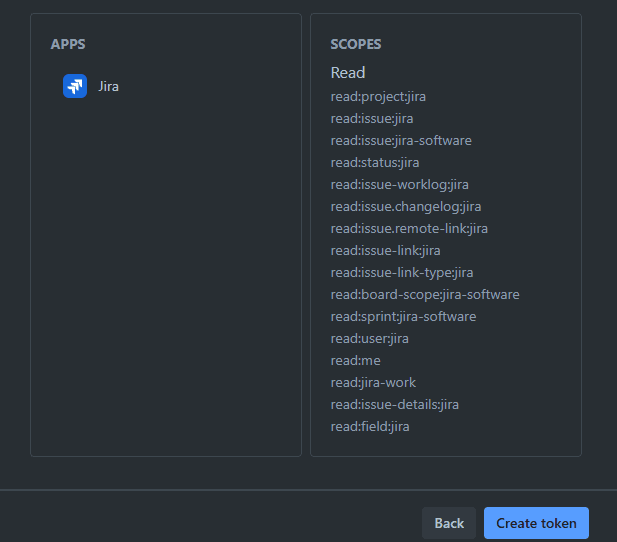Adicionando o conector
- Acesse o link abaixo para entrar na página de administração da sua conta do Jira:
- Clique em Create API token with scopes
- Dê um nome para seu token e escolha uma data de expiração
- Selecione o app Jira
- Selecione os escopos read
read:project:jira, read:issue:jira, read:issue:jira-software, read:status:jira, read:issue-worklog:jira, read:issue.changelog:jira, read:issue.remote-link:jira, read:issue-link:jira, read:issue-link-type:jira, read:board-scope:jira-software, read:sprint:jira-software, read:user:jira, read:me, read:jira-work, read:field:jira - Clique em Create token
- Na plataforma da Kondado > clique em CREATE + > Conector > Jira e Preencha as informações do novo conector conforme abaixo:
- Nome: o nome do seu conector na plataforma da Kondado. Por exemplo “Jira engenharia”
- Usuário: e-mail do usuário que gerou o token conforme os passos anteriores
- Token: o token gerado conforme os passos anteriores
- Subdomínio: o seu subdomínio do Jira. Por exemplo, se o seu endereço do jira é https://empresa.atlassian.net, o seu ID da conta será “empresa“
Integrações
Índice
Gráfico de relacionamento
Clique para ampliar
Boards
Boards: configuração das colunas
Objeto principal
| Campo | Tipo | |
|---|---|---|
|
text |
[en] Name of the board |
|
|
text |
[en] ID of the board |
jira_board_columns__statuses
| Campo | Tipo | |
|---|---|---|
|
text |
[en] ID of the board (Kondado: inherited from top-level table) |
|
|
text |
[en] Name of the board (Kondado: inherited from top-level table) |
|
|
text |
[en] URL of the status |
|
|
text |
[en] ID of the status |
Boards: relacionamento com issues
Boards: sprints
| Campo | Tipo | |
|---|---|---|
|
text |
[en] The ID of the board that contains the requested sprints |
|
|
text |
[en] The ID of the board that contains the requested sprints (returned when board_id is missing) |
|
|
timestamp |
[en] The start date of the sprint |
|
|
text |
[en] The state of the sprint (ie: active, closed, etc) |
|
|
timestamp |
[en] The end date of the sprint |
|
|
text |
[en] The name of the sprint |
|
|
text |
[en] The goal of the sprint |
|
|
text |
[en] The URL of the sprint |
|
|
text |
[en] The ID of the sprint |
|
|
timestamp |
[en] The date the sprint was completed |
Issues: histórico de alterações
Objeto principal
| Campo | Tipo | |
|---|---|---|
|
text |
[en] The ID of the changelog |
|
|
text |
[en] The date on which the change took place - formated as a text with timezone |
|
|
text |
[en] The ID of the issue |
|
|
boolean |
[en] Whether the author (The user who made the change) is active |
|
|
text |
[en] The display name of the author (The user who made the change). Depending on the user's privacy settings, this may return an alternative value |
|
|
text |
[en] The email address of the author (The user who made the change). Depending on the user's privacy settings, this may be returned as null |
|
|
text |
jira_changelog__items
| Campo | Tipo | |
|---|---|---|
|
text |
[en] The ID of the changelog (kondado: inherited from main table) |
|
|
text |
[en] The details of the original value |
|
|
text |
[en] The details of the new value |
|
|
text |
[en] The details of the original value as a string |
|
|
text |
[en] The details of the new value as a string |
|
|
text |
[en] The name of the field changed |
|
|
text |
[en] The type of the field changed |
|
|
text |
[en] The ID of the field changed |
Issues
| Campo | Tipo | |
|---|---|---|
|
int |
[en] The ID of the issue |
|
|
text |
[en] The key of the issue |
|
|
date |
[en] The date by which this issue is scheduled to be completed |
|
|
text |
[en] Labels to which this issue relates |
|
|
float |
||
|
float |
||
|
timestamp |
[en] Reflects changes to the statuscategory |
|
|
text |
[en] A description of the issue's resolution, if the issue has been resolved or closed |
|
|
int |
[en] ID of the issue's resolution, if the issue has been resolved or closed |
|
|
text |
[en] Name of the issue's resolution, if the issue has been resolved or closed |
|
|
int |
[en] The Id of the status the issue is currently at in its lifecycle (workflow) |
|
|
int |
||
|
text |
||
|
text |
||
|
text |
[en] The description of the status the issue is currently at in its lifecycle (workflow) |
|
|
text |
[en] The name of the status the issue is currently at in its lifecycle (workflow) |
|
|
timestamp |
[en] The time and date on which this issue was last edited. |
|
|
text |
[en] A detailed description of the issue. |
|
|
text |
||
|
text |
||
|
text |
||
|
text |
||
|
boolean |
||
|
text |
||
|
text |
||
|
text |
||
|
text |
||
|
timestamp |
||
|
text |
[en] A brief one-line summary of the issue |
|
|
text |
||
|
text |
||
|
text |
||
|
text |
||
|
boolean |
||
|
text |
||
|
float |
||
|
boolean |
||
|
int |
[en] The number shown indicates how many votes this issue has |
|
|
text |
[en] The Original Estimate of the total amount of time required to resolve the issue, as estimated when the issue was created |
|
|
timestamp |
[en] The time and date on which this issue was entered into Jira |
|
|
timestamp |
[en] A record of the issue's resolution, if the issue has been resolved or closed. |
|
|
float |
[en] A record of the issue's resolution, if the issue has been resolved or closed. |
|
|
text |
||
|
int |
||
|
text |
||
|
text |
||
|
float |
||
|
boolean |
||
|
int |
||
|
text |
||
|
text |
||
|
float |
||
|
text |
||
|
int |
||
|
int |
[en] The ID of the parent issue |
|
|
text |
[en] The key of parent the issue |
Issues: registros de atividade
| Campo | Tipo | |
|---|---|---|
|
float |
[en] The ID of the issue this worklog is for |
|
|
float |
[en] The ID of the worklog record |
|
|
text |
[en] A comment about the worklog in Atlassian Document Format |
|
|
text |
[en] The display name of the user who last updated the worklog. Depending on the user's privacy settings, this may return an alternative value |
|
|
text |
||
|
text |
[en] The type of account represented by this user who last updated the worklog. This will be one of 'atlassian' (normal users), 'app' (application user) or 'customer' (Jira Service Desk customer user) |
|
|
text |
||
|
boolean |
[en] Whether the user who last updated the worklog is active |
|
|
text |
[en] The time zone specified in the user who last updated the worklog's profile. Depending on the user's privacy settings, this may be returned as null |
|
|
text |
[en] The account ID of the user who last updated the worklog, which uniquely identifies the user across all Atlassian products. For example, 5b10ac8d82e05b22cc7d4ef5 |
|
|
text |
[en] The time spent working on the issue as days (#d), hours (#h), or minutes (#m or # |
|
|
text |
[en] The display name of the user who created the worklog. Depending on the user's privacy settings, this may return an alternative value |
|
|
text |
||
|
text |
[en] The type of account represented by this user who created the worklog. This will be one of 'atlassian' (normal users), 'app' (application user) or 'customer' (Jira Service Desk customer user) |
|
|
text |
||
|
boolean |
[en] Whether the user who created the worklog is active |
|
|
text |
[en] The time zone specified in the user who created the worklog's profile. Depending on the user's privacy settings, this may be returned as null |
|
|
text |
[en] The account ID of the user who created the worklog, which uniquely identifies the user across all Atlassian products. For example, 5b10ac8d82e05b22cc7d4ef5 |
|
|
timestamp |
[en] The datetime on which the worklog effort was started |
|
|
timestamp |
[en] The datetime on which the worklog was created |
|
|
float |
[en] The time in seconds spent working on the issue |
|
|
timestamp |
[en] The datetime on which the worklog was last updated |
Issues: custom fields
Issues: links da web
| Campo | Tipo | |
|---|---|---|
|
int |
[en] The ID of the issue link |
|
|
text |
[en] The ID of the source issue |
|
|
text |
[en] The type of the application that created the link |
|
|
text |
[en] The name of the application that created the link |
|
|
text |
[en] The URL of the linked object |
|
|
text |
[en] The title of the linked object |
|
|
text |
[en] The summary of the linked object |
|
|
text |
[en] The 16x16 icon URL of the linked object |
|
|
boolean |
[en] Whether the linked object is resolved |
|
|
text |
[en] The 16x16 status icon URL of the linked object |
Issues: vínculos
| Campo | Tipo | |
|---|---|---|
|
text |
[en] The ID of the internal issue link |
|
|
text |
[en] The ID of the source issue that contains this link |
|
|
text |
[en] The ID of the link type |
|
|
text |
[en] The name of the link type (e.g., Blocks, Relates to, Duplicates) |
|
|
text |
[en] The inward description of the link type |
|
|
text |
[en] The outward description of the link type |
|
|
text |
[en] The ID of the inward issue |
|
|
text |
[en] The key of the inward issue |
|
|
text |
[en] The ID of the outward issue |
|
|
text |
[en] The key of the outward issue |
Projetos
| Campo | Tipo | |
|---|---|---|
|
int |
[en] The key of the project |
|
|
text |
[en] The key of the project |
|
|
text |
[en] A brief description of the project |
|
|
boolean |
[en] Whether the project is simplified. |
|
|
text |
[en] The type of the project. |
|
|
text |
[en] The name of the project. |
|
|
text |
[en] The display name of the project lead. Depending on the user's privacy setting, this may return an alternative value. |
|
|
boolean |
[en] Whether the project lead is active. |
|
|
text |
[en] The account ID of the project lead, which uniquely identifies the user across all Atlassian products. For example, 5b10ac8d82e05b22cc7d4ef5. |
|
|
text |
[en] The project type of the project. |
|
|
boolean |
[en] Whether the project is private. |