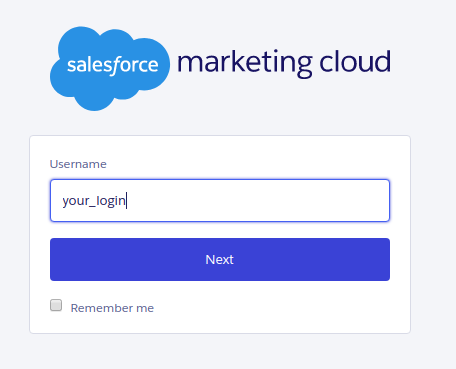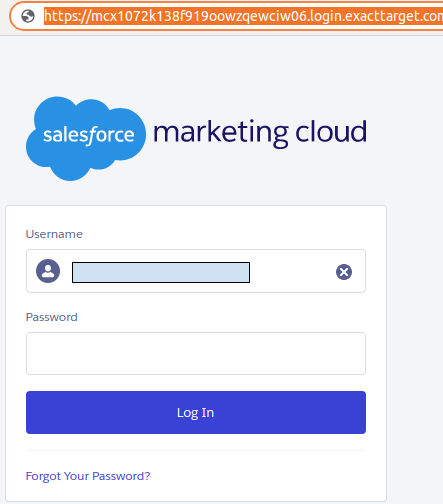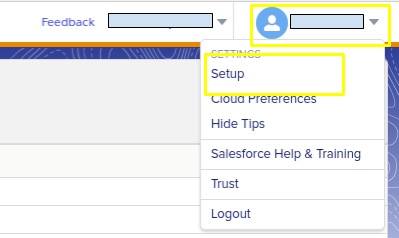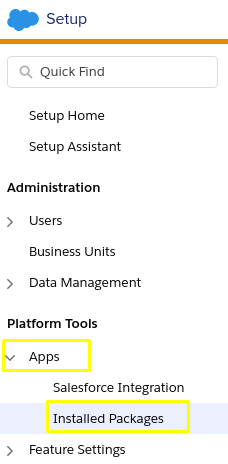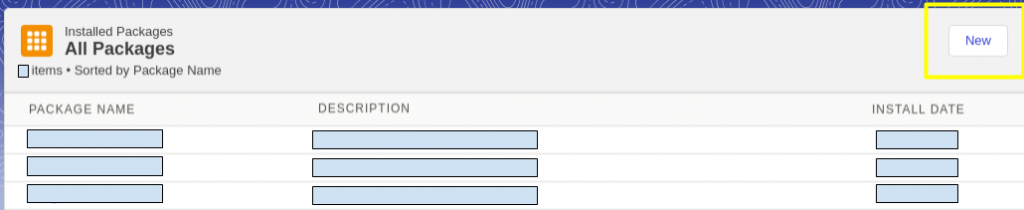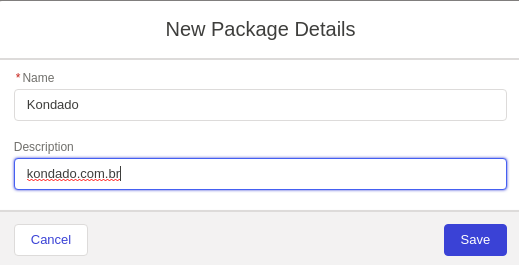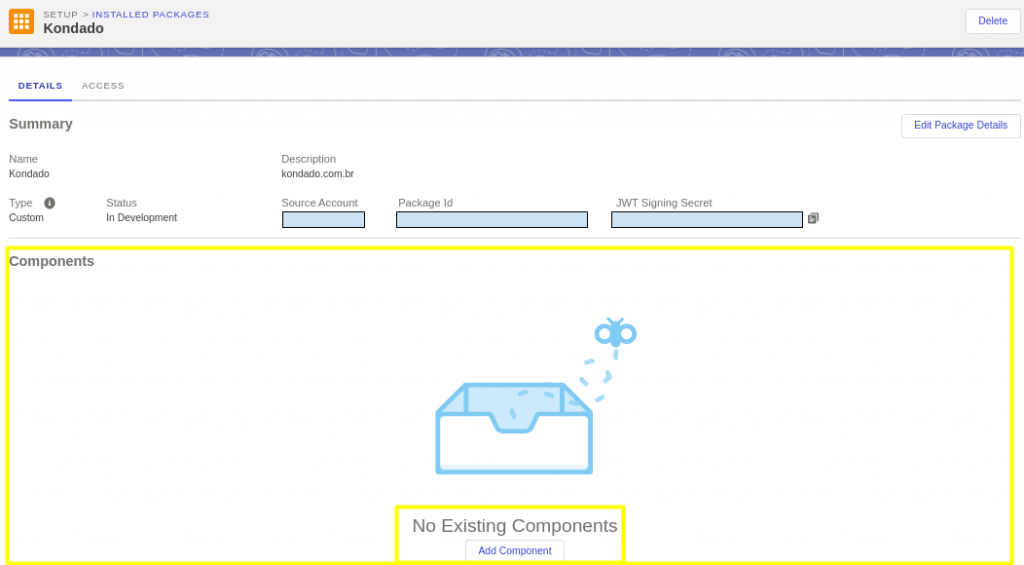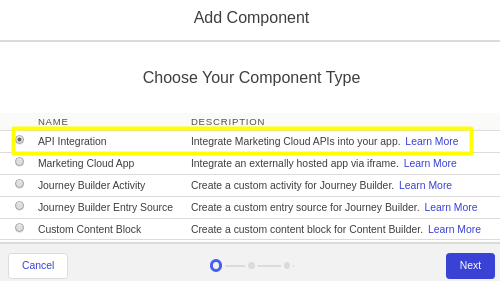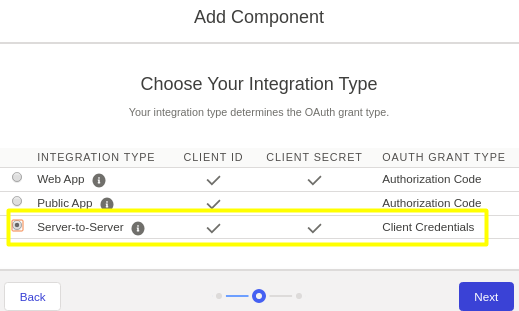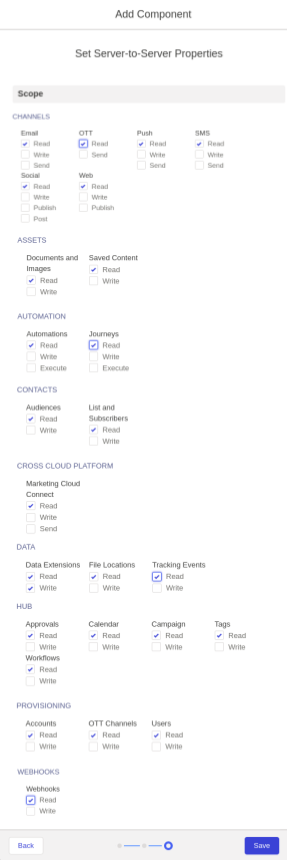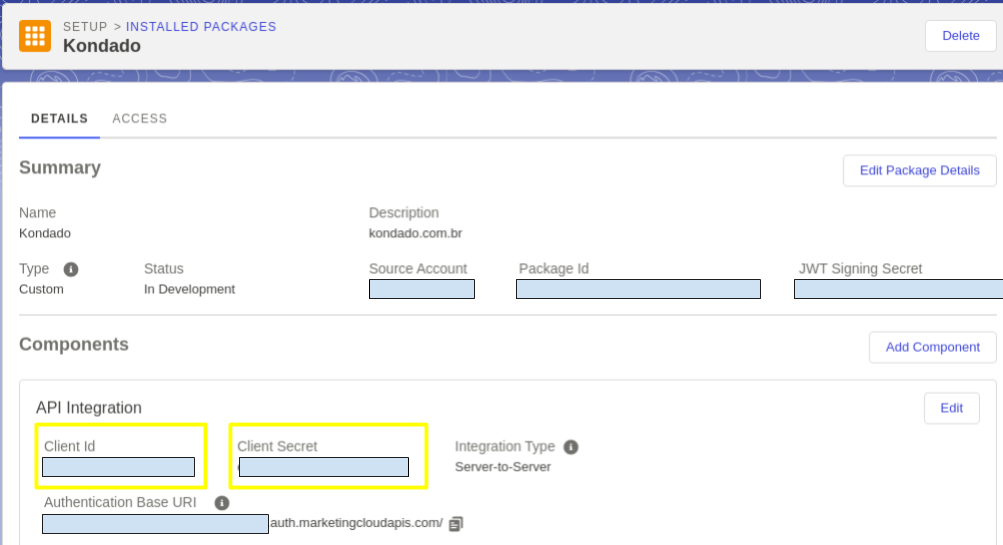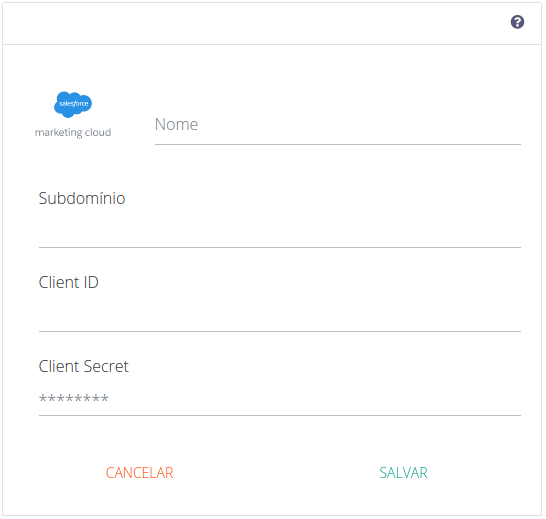Adicionando o conector
Requisitos
- Conta ativa no Salesforce Marketing Cloud (antigo ExactTarget).
- Acesso ao modulo de Installed Packages no SFMC.
- Permissoes para criar um API Integration > Server-to-Server.
Instrucoes
-
Acesse a pagina inicial de login do Marketing Cloud
(https://mc.exacttarget.com),
insira o seu username e clique em Next.
-
Voce sera redirecionado para a pagina de login especifica da conta do usuario selecionado no passo (1).
Copie a URL que sera gerada.
-
Com a URL em maos, obtenha o subdominio da sua empresa buscando o valor antes de
.login. No exemplo do passo (2), esse valor seramcx1072k138f919oowzqewciw06, obtido dehttps://mcx1072k138f919oowzqewciw06.login.exacttarget.com. - Guarde o subdominio obtido no passo (3), pois ele sera utilizado para criacao do conector na Kondado.
- Continue com o seu login e acesse a plataforma do Salesforce Marketing Cloud.
-
Uma vez logado, localize o seu usuario a direita da barra superior, clique nele e depois em
Setup.
-
Na pagina de Setup, na barra lateral esquerda, acesse
Apps > Installed Packages.
-
Na pagina de Installed Packages, voce vera a lista de aplicacoes conectadas.
Para criar a integracao da Kondado, clique no botao New localizado no topo a direita da
listagem.
-
Apos clicar em New, informe um Nome e uma Descricao
(por exemplo, Nome: Kondado; Descricao: kondado.com.br) e clique em
Save.
-
Depois de criar o Installed Package, na aba DETAILS, localize a
secao Components e clique no botao Add Component.
-
No primeiro passo do popup, selecione a opcao API Integration e clique em
Next.
-
No proximo passo, selecione a opcao Server-to-Server e clique em
Next.
-
Em seguida, selecione as permissoes/propriedades da integracao com a Kondado.
Marque a categoria Data > Data Extensions como Read e
Write e as demais categorias relevantes apenas como Read.
Depois de configurar as permissoes, clique em Save.
-
Apos adicionar o Component, copie os valores de Client Id e
Client Secret localizados na aba DETAILS > Components > API Integration.
- Na plataforma da Kondado, va para a pagina de Adicionar conectores e selecione o conector Salesforce Marketing Cloud.
-
Preencha os valores da seguinte forma:
- Subdominio: o valor obtido no passo (3).
- Client ID e Client Secret: os valores obtidos no passo (14).
Depois de configurar o conector, clique em SALVAR para iniciar a integracao dos dados do Salesforce Marketing Cloud no seu Data Warehouse.
Integrações
Índice
Gráfico de relacionamento
Clique para ampliar
Data Extension
Tipo de replicacao: Incremental ou Integral (configuravel pelo usuario)
Parametros:
- Data Extension: Selecione a data extension que deseja integrar
Esta integração pode ser integral ou incremental. Para que ela possa ser incremental, é necessário que: (i) haja uma coluna do tipo timestamp (ou Date para o SFMC) que marque quando o registro foi atualizado ou inserido que seja selecionada para ser enviada para a integração (caso hajam colunas timestamp, mas que não possuam esse comportamento, o ideal é deixar a integração como integral) ; (ii) os registros não sejam deletados da tabela (caso sejam, o ideal é deixar a integração como integral);. Satistifeitas ambas estas condições, você poderá marcar a integração como incremental no último passo ao criar a integração, selecionando também a coluna incremental. A atualização incremental irá sempre fazer a leitura de dados da data do savepoint menos 1 dia para trás
Dados retornados de uma data extension específica do Marketing Cloud.
| Campo | Tipo | |
|---|---|---|
|
text |
[pt] Chave de replicação gerada para cada linha. |
|
|
text |
[pt] Valor genérico capturado da data extension (coluna X). |
|
|
boolean |
[pt] Indicador booleano retornado para a coluna Y da data extension. |
|
|
timestamp |
[pt] Marca temporal retornada para a coluna Z da data extension. |
Emails
Tipo de replicacao: Incremental com janela de atualizacao
Parametros:
- Janela de atualização (dias): Quantidade de dias anteriores ao savepoint que atualizaremos os dados
- Data inicial de leitura (Savepoint): A partir de qual data os dados serão lidos
Relacionamentos:
Definições de e-mails armazenados no Marketing Cloud, com metadados de conteúdo, pasta e status.
| Campo | Tipo | |
|---|---|---|
|
text |
[pt] Identificador somente leitura do objeto. Alguns objetos usam o ObjectID como ID exclusivo no Marketing Cloud. |
|
|
text |
[pt] Define o status do objeto (status do endereço). |
|
|
text |
[pt] Nome do objeto ou da propriedade. |
|
|
text |
[pt] Identificador exclusivo fornecido pelo usuário para o objeto dentro do tipo. Corresponde à chave externa atribuída ao objeto no Marketing Cloud. |
|
|
text |
[pt] Define o tipo de e-mail preferido. |
|
|
text |
[pt] Informa a codificação usada na mensagem. Valores válidos listados na documentação. |
|
|
text |
[pt] Texto exibido como preheader da mensagem em dispositivos móveis. |
|
|
text |
[pt] Identificador exclusivo fornecido pelo parceiro para o objeto. Só fica disponível via API. |
|
|
text |
[pt] Define a conta proprietária e o contexto em que o objeto está. |
|
|
timestamp |
[pt] Indica a última modificação das informações do objeto. |
|
|
boolean |
[pt] Informa se o e-mail usa assunto dinâmico. |
|
|
timestamp |
[pt] Data e hora de criação do objeto (somente leitura). |
|
|
text |
[pt] Informa se a validação de conteúdo do e-mail foi concluída. |
|
|
text |
[pt] Informa os dados da pasta. |
|
|
boolean |
[pt] Informa se o e-mail foi criado colando HTML. |
|
|
text |
[pt] Identificador textual controlado pelo sistema e somente leitura do objeto. |
|
|
text |
[pt] Identificador da pasta que contém o e-mail. |
|
|
boolean |
[pt] Indica se o objeto está ativo. |
|
|
text |
[pt] Contém informações da área de assunto da mensagem. |
Events
Tipo de replicacao: Incremental com janela de atualizacao
Parametros:
- Janela de atualização (dias): Quantidade de dias anteriores ao savepoint que atualizaremos os dados
- Data inicial de leitura (Savepoint): A partir de qual data os dados serão lidos
Relacionamentos:
Objeto principal
Eventos de tracking do Marketing Cloud (aberturas, cliques, bounces) por envio e assinante.
| Campo | Tipo | |
|---|---|---|
|
text |
[pt] Contém o identificador de um envio específico. |
|
|
text |
[pt] Identifica um assinante específico. |
|
|
text |
[pt] Tipo do evento de tracking. |
|
|
timestamp |
[pt] Data em que o evento de tracking ocorreu. |
|
|
text |
[pt] URL envolvida no evento ou configuração. |
|
|
text |
[pt] Identificador exclusivo fornecido pelo parceiro para o objeto. Só fica disponível via API. |
|
|
text |
[pt] Define a conta proprietária e o contexto em que o objeto está. |
|
|
text |
[pt] Correlaciona objetos entre múltiplas requisições. |
|
|
text |
[pt] Identificador textual controlado pelo sistema e somente leitura do objeto. |
|
|
text |
[pt] Relaciona o envio disparado a outros eventos (cliques, aberturas etc. que ocorram depois). |
|
|
text |
[pt] Identifica a definição de triggered send vinculada ao evento, permitindo associar eventos de tracking ao disparo específico. |
marketingcloud_events__PartnerProperties
Metadados adicionais do parceiro associados a cada evento de tracking.
| Campo | Tipo | |
|---|---|---|
|
text |
[pt] Identificador do envio associado ao evento. |
|
|
text |
[pt] Chave do assinante envolvido no evento. |
|
|
text |
[pt] Tipo do evento registrado (open, click, bounce etc.). |
|
|
timestamp |
[pt] Data e hora em que o evento foi registrado (UTC). |
|
|
text |
[pt] Nome do registro de metadados fornecido pelo cliente e armazenado pelo sistema. |
|
|
text |
[pt] Valor do registro de metadados fornecido pelo cliente e armazenado pelo sistema. |
Folders
Tipo de replicacao: Incremental com janela de atualizacao
Parametros:
- Janela de atualização (dias): Quantidade de dias anteriores ao savepoint que atualizaremos os dados
- Data inicial de leitura (Savepoint): A partir de qual data os dados serão lidos
Estrutura de pastas do Marketing Cloud com metadados e permissões de hierarquia.
| Campo | Tipo | |
|---|---|---|
|
text |
[pt] Identificador somente leitura do objeto. Alguns objetos usam o ObjectID como ID exclusivo no Marketing Cloud. |
|
|
text |
[pt] Nome do objeto ou da propriedade. |
|
|
boolean |
[pt] Indica se a pasta de dados pode ter subpastas. |
|
|
text |
[pt] Identificador exclusivo fornecido pelo parceiro para o objeto. Só fica disponível via API. |
|
|
text |
[pt] Identificador exclusivo fornecido pelo parceiro para o objeto. Só fica disponível via API. |
|
|
text |
[pt] Identificador do usuário que realizou a última alteração. |
|
|
text |
[pt] Identificador da conta ou unidade de negócio proprietária do registro. |
|
|
text |
[pt] Identificador do usuário que criou o registro. |
|
|
boolean |
[pt] Informa se a propriedade pode ser editada pelo usuário final no profile center. |
|
|
text |
[pt] Define o tipo de conteúdo armazenado na pasta. |
|
|
text |
[pt] Descrição com informações adicionais sobre o objeto. |
|
|
text |
[pt] Identificador exclusivo fornecido pelo usuário para o objeto dentro do tipo, correspondente à chave externa atribuída no Marketing Cloud. |
|
|
text |
[pt] Partner key da pasta pai. |
|
|
text |
[pt] Tipo de conteúdo atribuído à pasta pai. |
|
|
text |
[pt] Descrição cadastrada para a pasta pai. |
|
|
text |
[pt] Customer key (chave externa) da pasta pai. |
|
|
text |
[pt] Nome da pasta pai. |
|
|
boolean |
[pt] Indica se a pasta pai pode ser editada. |
|
|
text |
[pt] ObjectID da pasta pai. |
|
|
text |
[pt] ID numérico da pasta pai. |
|
|
boolean |
[pt] Informa se a pasta pai está ativa. |
|
|
boolean |
[pt] Indica se a pasta pai aceita subpastas. |
|
|
timestamp |
[pt] Indica a última modificação das informações do objeto. |
|
|
timestamp |
[pt] Data e hora de criação do objeto (somente leitura). |
|
|
text |
[pt] Identificador textual controlado pelo sistema e somente leitura do objeto. |
|
|
boolean |
[pt] Indica se o objeto está ativo. |
List Sends
Métricas de envios de e-mail por lista, incluindo entregas, bounces e exclusões.
| Campo | Tipo | |
|---|---|---|
|
text |
[pt] ID da lista associada ao objeto. |
|
|
text |
[pt] Contém o identificador de um envio específico. |
|
|
float |
[pt] Número de e-mails encaminhados no envio. |
|
|
float |
[pt] Informa se houve descadastros no envio anterior. |
|
|
float |
[pt] Quantidade de descadastros vinculados ao envio. |
|
|
float |
[pt] Quantidade de aberturas únicas geradas pelo triggered send. |
|
|
float |
[pt] Quantidade de cliques únicos na mensagem. |
|
|
text |
[pt] Identificador textual controlado pelo sistema e somente leitura do objeto. |
|
|
float |
[pt] Quantidade de endereços de e-mail duplicados associados ao envio (ocorre apenas quando o envio abrange múltiplas listas). |
|
|
text |
[pt] Nome da lista associada ao objeto. |
|
|
text |
[pt] ObjectID da lista associada ao objeto. |
|
|
text |
[pt] PartnerKey da lista associada ao objeto. |
|
|
float |
[pt] Informa se houve bounces no envio anterior. |
|
|
float |
[pt] Quantidade de bounces do tipo Other no envio. |
|
|
text |
[pt] Identificador exclusivo fornecido pelo parceiro para o objeto. Só fica disponível via API. |
|
|
text |
[pt] Define a conta proprietária e o contexto em que o objeto está. |
|
|
text |
[pt] URL usada para pré-visualizar a mensagem do envio. |
|
|
float |
[pt] Número de e-mails enviados que não sofreram bounce. |
|
|
float |
[pt] Quantidade de endereços inválidos associados ao envio. |
|
|
float |
[pt] Quantidade de soft bounces associados ao envio. |
|
|
float |
[pt] Total de e-mails efetivamente enviados no disparo (inclui mensagens que podem ter sofrido bounce). |
|
|
float |
[pt] Quantidade de endereços ausentes identificados no envio. |
|
|
float |
[pt] Quantidade de hard bounces associados ao envio. |
List Subscribers
Tipo de replicacao: Incremental com janela de atualizacao
Parametros:
- Janela de atualização (dias): Quantidade de dias anteriores ao savepoint que atualizaremos os dados
- Data inicial de leitura (Savepoint): A partir de qual data os dados serão lidos
Relacionamentos:
Objeto principal
Assinantes vinculados às listas, com status e chaves de referência por lista.
| Campo | Tipo | |
|---|---|---|
|
text |
[pt] Identificador somente leitura do objeto. Alguns objetos usam o ObjectID como ID exclusivo no Marketing Cloud. |
|
|
text |
[pt] Define o status do endereço do assinante. Valores válidos: Active, Bounced, Held, Unsubscribed, Deleted. |
|
|
text |
[pt] Identificador da lista na qual o assinante está inscrito. |
|
|
text |
[pt] Identificador exclusivo fornecido pelo parceiro para o objeto. Só fica disponível via API. |
|
|
text |
[pt] Define a conta proprietária e o contexto em que o objeto está. |
|
|
timestamp |
[pt] Indica a última modificação das informações do objeto. |
|
|
text |
[pt] Identificador textual controlado pelo sistema e somente leitura do objeto. |
|
|
timestamp |
[pt] Data e hora de criação do objeto (somente leitura). |
|
|
text |
[pt] Identifica um assinante específico. |
marketingcloud_listsubscribers__PartnerProperties
Metadados do parceiro associados aos registros de assinantes por lista.
| Campo | Tipo | |
|---|---|---|
|
text |
[pt] Identificador do registro de propriedades do parceiro. |
|
|
text |
[pt] Nome do registro de metadados fornecido pelo cliente e armazenado pelo sistema. |
|
|
text |
[pt] Valor do registro de metadados fornecido pelo cliente e armazenado pelo sistema. |
Lists
Tipo de replicacao: Incremental com janela de atualizacao
Parametros:
- Janela de atualização (dias): Quantidade de dias anteriores ao savepoint que atualizaremos os dados
- Data inicial de leitura (Savepoint): A partir de qual data os dados serão lidos
Listas do Marketing Cloud com metadados, chaves externas e status de envio.
| Campo | Tipo | |
|---|---|---|
|
text |
[pt] Identificador somente leitura do objeto. Alguns objetos usam o ObjectID como ID exclusivo no Marketing Cloud. |
|
|
text |
[pt] ID da pasta onde o item está localizado. |
|
|
text |
[pt] Classificação da lista. Valores válidos: ExactTargetList, PublicationList, SuppressionList. |
|
|
text |
[pt] Identificador exclusivo fornecido pelo parceiro para o objeto. Só fica disponível via API. |
|
|
text |
[pt] Define a conta proprietária e o contexto em que o objeto está. |
|
|
text |
[pt] Tipo da lista (Public, Private, Salesforce, GlobalUnsubscribe ou Master) e o tipo de e-mail usado para os endereços (Text ou HTML). |
|
|
text |
[pt] Nome da lista. |
|
|
text |
[pt] Descrição com informações adicionais sobre o objeto. |
|
|
text |
[pt] Identificador exclusivo fornecido pelo usuário para o objeto dentro do tipo, correspondente à chave externa atribuída no Marketing Cloud. |
|
|
timestamp |
[pt] Indica a última modificação das informações do objeto. |
|
|
timestamp |
[pt] Data e hora de criação do objeto (somente leitura). |
|
|
text |
[pt] Identificador textual controlado pelo sistema e somente leitura do objeto. |
Sends
Tipo de replicacao: Incremental com janela de atualizacao
Parametros:
- Janela de atualização (dias): Quantidade de dias anteriores ao savepoint que atualizaremos os dados
- Data inicial de leitura (Savepoint): A partir de qual data os dados serão lidos
Relacionamentos:
Objeto principal
Resumo de desempenho dos envios (sends) com estatísticas agregadas de entrega, bounces e público.
| Campo | Tipo | |
|---|---|---|
|
text |
[pt] Identificador somente leitura do objeto. Alguns objetos usam o ObjectID como ID exclusivo no Marketing Cloud. |
|
|
text |
[pt] Define o status do objeto (status do endereço). |
|
|
float |
[pt] Quantidade de descadastros vinculados ao envio. |
|
|
float |
[pt] Quantidade de aberturas únicas geradas pelo triggered send. |
|
|
text |
[pt] ID do envio utilizado como identificador de campanha pelos clientes. |
|
|
float |
[pt] Quantidade de e-mails não enviados por erro na montagem da mensagem. |
|
|
text |
[pt] Contém informações da área de assunto da mensagem. |
|
|
text |
[pt] Nome padrão exibido no campo From (obsoleto para definições de envio e triggered sends). |
|
|
boolean |
[pt] Informa se a solicitação pode ser executada durante modo de manutenção. true significa que o sistema processa o pedido mesmo nesse estado. |
|
|
text |
[pt] URL usada para pré-visualizar a mensagem do envio. |
|
|
text |
[pt] Identificador exclusivo fornecido pelo parceiro para o objeto. Só fica disponível via API. |
|
|
text |
[pt] Define a conta proprietária e o contexto em que o objeto está. |
|
|
float |
[pt] Número de e-mails enviados que não sofreram bounce. |
|
|
float |
[pt] Quantidade de endereços inválidos associados ao envio. |
|
|
boolean |
[pt] Indica se o e-mail é enviado com Multipart/MIME habilitado. |
|
|
float |
[pt] Quantidade de endereços ausentes identificados no envio. |
|
|
text |
[pt] Identificador exclusivo fornecido pelo parceiro para o objeto. Só fica disponível via API. |
|
|
text |
[pt] Endereço de e-mail padrão do objeto, indicando se os dados do assinante podem ser usados nos envios. |
|
|
text |
[pt] ObjectID do e-mail associado ao envio. |
|
|
float |
[pt] Número de e-mails encaminhados no envio. |
|
|
float |
[pt] Informa se houve descadastros no envio anterior. |
|
|
float |
[pt] Quantidade de bounces do tipo Other no envio. |
|
|
float |
[pt] Total de e-mails efetivamente enviados no disparo (inclui mensagens que podem ter sofrido bounce). |
|
|
timestamp |
[pt] Data em que o envio ocorreu (horário CST). |
|
|
text |
[pt] Identificador textual controlado pelo sistema e somente leitura do objeto. |
|
|
float |
[pt] Quantidade de endereços de e-mail duplicados associados ao envio (ocorre apenas quando o envio abrange múltiplas listas). |
|
|
float |
[pt] Quantidade de cliques únicos na mensagem. |
|
|
float |
[pt] Informa se houve bounces no envio anterior. |
|
|
float |
[pt] Quantidade de hard bounces associados ao envio. |
|
|
text |
[pt] Nome da mensagem de e-mail associada ao envio. |
|
|
timestamp |
[pt] Indica a última modificação das informações do objeto. |
|
|
timestamp |
[pt] Data e hora de criação do objeto (somente leitura). |
|
|
float |
[pt] Quantidade de soft bounces associados ao envio. |
|
|
float |
[pt] Quantidade de destinatários possíveis para o envio, desconsiderando cancelados ou excluídos da lista/data extension. |
|
|
text |
[pt] Endereço From associado ao objeto (obsoleto para definições de envio e triggered sends). |
|
|
float |
[pt] Quantidade de destinatários excluídos do envio por estarem held, unsubscribed, master unsubscribed ou global unsubscribed. |
marketingcloud_sends__PartnerProperties
Metadados adicionais do parceiro armazenados para registros de envio.
| Campo | Tipo | |
|---|---|---|
|
text |
[pt] Identificador do registro de propriedades do parceiro. |
|
|
text |
[pt] Nome do registro de metadados fornecido pelo cliente e armazenado pelo sistema. |
|
|
text |
[pt] Valor do registro de metadados fornecido pelo cliente e armazenado pelo sistema. |
Subscribers
Tipo de replicacao: Incremental com janela de atualizacao
Parametros:
- Janela de atualização (dias): Quantidade de dias anteriores ao savepoint que atualizaremos os dados
- Data inicial de leitura (Savepoint): A partir de qual data os dados serão lidos
Objeto principal
Assinantes do Marketing Cloud com identificação, status e preferências de entrega.
| Campo | Tipo | |
|---|---|---|
|
text |
[pt] Identificador somente leitura do objeto. Alguns objetos usam o ObjectID como ID exclusivo no Marketing Cloud. |
|
|
text |
[pt] Define a conta proprietária e o contexto em que o objeto está. |
|
|
text |
[pt] Identificador exclusivo fornecido pelo parceiro para o objeto. Só fica disponível via API. |
|
|
timestamp |
[pt] Data e hora de criação do objeto. |
|
|
text |
[pt] Identificador textual controlado pelo sistema e somente leitura do objeto. |
|
|
text |
[pt] Contém o endereço de e-mail do assinante e indica que o campo da data extension armazena esse tipo de dado. |
|
|
text |
[pt] Identifica um assinante específico. |
|
|
text |
[pt] Define o status do objeto (status do endereço). |
|
|
text |
[pt] Formato utilizado ao enviar e-mails ao assinante. Valores válidos: HTML ou Text. |
marketingcloud_subscribers__attributes
Atributos personalizados vinculados a cada assinante do Marketing Cloud.
Notas
- Parte desta documentacao foi gerada automaticamente por IA e pode conter erros. Recomendamos verificar informacoes críticas